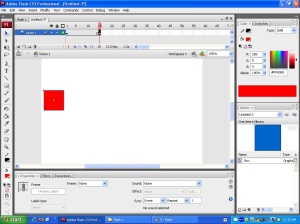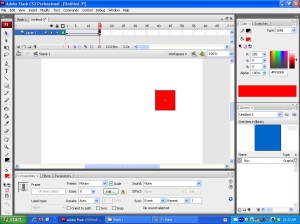Author Archive
There are many options for cracking the OS X 10.5 system that involves a CD or Flash Drive. In this article we will go over how to do it with a few lines of code.
First: Restart your system or power on your system. When you do and the system goes back on press COMMAND and S at the same time. This will take you to the command prompt.
Second: Type the following one at a time:
fsck -fy
mount -uw /
launchctl load /System/Library/LaunchDaemons/com.apple.DirectoryServices.plist
dscl . -passwd /Users/UserName newpassword
Notes: Remember to replace UserName with the username you are trying to crack and replace newpassword with the password you would like to use in order to gain access.
Third: Restart your Mac and enter your new password! Mission accomplished!
Most routers are pretty easy to access. All you have to do is open up your favorite browser wither Google Chrome, Internet Explorer, etc. Once you do all you have to do is type in 192.168.1.1 into your address bar and hit enter. A prompt will ask for a user name and password. You can usually find that information either on the back of the router its self or somewhere in the material. However you can also find the default user name and password by visiting this website: http://www.routerpasswords.com/
As an expert programer and Windows user I have found it so easy to learn assembly language using Flat Assembler. Flat assembler comes with examples and it’s easy to find external examples from other websites. You can download the Flat Assembler by visiting flatassembler.net. The download and installation for it is pretty simple.
Flat Assembler also includes a message board with huge amounts of information. Plus their documentation that includes information on Flat Assembler is also impressive. More examples can also be found on their website to test out and learn from.
There are many ways businesses can market their products and services. Some of the ways we will talk about in this articles is listing your business locally. The best way for marketing your company is by engaging customers and partners.
One of the best and easiest way to get your business going is by working with your local Chamber of Commerce. You are going to want to network with as many other businesses as possible as it could lead to stronger and better partnerships. Most Local CC’s will charge a fee but if you put your business out there you will make up way more than what you pay for.
Flyers are one of my favorite ways of promoting and finding new customers. Sometimes just by going up to local businesses and asking if you can post a flyer will call attention to your business. If other businesses get to learn more about your company, they will have reason to recommend you to their customers. Sometimes offering a sample or freebie can boost this relationship with trust sense your new partner can tell their customers from experience about your business.
Joining a gym or fitness center. Joining a gym is probably one of the funnest ways of finding customers. Not only are you exercising but you can get to know others while you do this. I think people are more open and talkative when they are healthy. I always feel so good when I work out and that is usually the best time to approach me on a business idea or plan.
Step 1: Click on Start and than click on Control Panel.
Step 2: Click on Network and Security.
Step 3: Click on Network and Sharing Center.
Step 4: Click on Change Adapter Settings.
Step 5: Right click on the Wireless Network Connection you are using.
Step 6: Click on Status.
Step 7: Click on the Wireless Properties button.
Step 8: Click on the security tab.
Step 9: Finally all you have to do is check mark the Show Characters bo and that will display your security password.
Have you ever wanted to learn how to make your own website? Well if you are keep reading. In this post we will go over how to create your very first website. Designing a website will require some time and patience but at the end of this post it will be well worth it.
We will begin our journey on creating a HTML Website by opening up either a blank word, notepad, or wordpad document. Once you have a blank document type in the following:
<html>
Hello World!
</html>
Once you have typed or copied that into your blank document save your document with your document name ending in “.html” So for example you could save your new document as helloworld.html and it will save as a HTML Document.
Open up your document and voila! You should see your document that will display “Hello world!”
Employee Deductions
-Employee salaries are deductible.
-Retirements plans for you and your employees are deductible.
-Business-Related Education expenses are deductible for seminars, classes, educational tapes or CDs, and convention fees.
Capital Expenses
-You can depreciate your property that you own over several years or
-You can depreciate your propert using section 179 to deduct it all.
-Even repairs are deductible
Auto Deductions
-If using your car for personal and business you will need to deduct using milage which is $0.50 per Mile.
-If you are using your care for just business you can depreciate the vehicle over a number of years plus the sales tax and improvements.
These are some other Auto Expenses you can deduct:
Depreciation
Licenses |
Lease
payments |
Registration
fees |
| Gas |
Insurance |
Repairs |
| Oil |
Garage rent |
Tires |
| Tolls |
Parking fees |
|
Traveling deducations for Meals, Accomodation and Entertainment
-transportation such as by airplane, train or bus is deductible.
-Getting around where you need to by taxi, commuter bus, and airport limousine is deductible.
-Baggage and shipping company material is deductible.
-Lodging by using a Hotel or Motel is deductible.
-Meals are deductible by 50%
-Dry Cleaning and Laundry are deductible.
-Telephone calls are deductible.
-Tips for any of these deductions are also deductible.
-Computer and other equipment rental services are deductible.
Home Office Deduction
If you run your business from home or apartment, you are able to use your home for a tax credit. According to the IRS “These expenses may include mortgage interest, insurance, utilities, repairs, and depreciation”. Other stuff such as repairs or adding a security system is also tax deductible.
You can only take a deduction depending on how much of your home you use for business. For example, if you only use one room as your office, you would want to calculate how much in a percentage of space your office takes.
To determine the percentage of your office, you can use the following as an example:
- Your office is 240 square feet (12 feet × 20 feet).
- Your home is 1,200 square feet.
- Your office is 20% (240 ÷ 1,200) of the total area of your home.
- Your business percentage is 20%.
Once you know how much of a percentage you can deduct, you can start getting some numbers to report. So for example lets say that your home utilities costed you $5,000 for the year ending. You will be able to have a tax deduction of $1,000(20% of $5,000).
Speeding up your computer that does not have to be a very difficult task if you follow this guide. This guide is broken up to 2 sections: Speeding the System Boot & Boosting Windows Operating System
Speeding the System Boot
When you first start your computer, it will first load the Bios Screen. To continue on with this guide, you will be required to enter the BIOS Setup Screen. When the BIOS Screen is shown it will give you a few seconds to select severtal options using your keyboard. One of your options will be called “Setup.” You will want to select whatever key on your keyboard that the BIOS screen is showing you to select “Setup” This can be either F10, F2, ESC, or a different key for the keyboard. Select the appropriate key to enter the BIOS Setup.
Change Boot Order:
Once you have entered the BIOS Setup Screen you will want to change the Boot Order. By Changing your Boot Order set to your Hard Drive first, BIOS will save load time by loading the Hard Drive before USB, Disk Drives, etc.
Enable Quick Boot, Disable Memory Checks, or Enable Quick Power on Self Test in BIOS:
You may not have an option for all 3, but if you can find at least one of the 3 options you will increase your PCs speed. Go into your BIOS and look for either Quick Boot and Make sure that it’s Enabled. Look for Memory Checks and insure that it is Disabled. Finally if you have Quick Power, insure that it is enabled. By configuring one of these options will help increase the system speed.
Boosting Windows Operating System
Disk Defragmenter:
Disk Defragmenter in Windows is a nice little utility developed by Microsoft that was designed to increase access speed by rearranging all of the files stored on a disk. This basically allows the PC to read and write files to the disk faster. This utility will also allow faster startup programs speed to increase, because most startup program are store on the hard drive.
Disable Indexing Service(Windows XP & 7) and Windows Search(Windows 7):
By Disabling Indexing Service and Windows Search you are increasing your PCs speed, because your computer will no longer be saving all of the data on every file you have on the computer to the Indexing database. Indexing allows a unique way of finding a file a lot quicker when you do a file search. If you can live without having to do a word search for your files, disabling this will help boost your PC speed.
For Windows 7 Users:
Step 1: Click the Start Button
Step 2: Click Control Panel
Step 3: Click Programs & then Programs and Features
Step 4: Turns Features on or off
Step 5: Make sure that there is no check mark showing for Indexing or Windows Search and click the OK button.
For Windows XP Users:
Step 1: Open “My Computer.”
Step 2: Right-click on your hard drive (usually “C:”) and choose “Properties.”
Step 3: Uncheck the box at the bottom that reads “Allow Indexing Service to…”
Step 4: Click OK.
Submit a website to Google.com
To add a website to Google.com search engine, visit http://www.google.com/addurl/ and type in the website URL (Example: http://www.mywebsite.com). Click on Add URL and you are done! Getting your website crawled on to google.com will take up to six months. To check to see what Google has crawled, go to google.com. Type in Link: and the name of the URL. So if the website is called http://www.mywebsite.com type in url:www.mywebsite.com and click on Search.
Submit a website to multiple Search Engines
One method for getting a website more visitors to it is by submitting the website to several Search Engines as one time. Addpro.com does a really good job at this. Just go to http://www.addpro.com/submit30.htm and type in your E-Mail, URL, and Reciprocal URL to submit a website to the top 18 Search Engines. It makes it much better to have a website that is Search Engine Optimize. You can read more on how to do that on addpro.com or on the Project Portfolio Program tutorial on Search Engine Optimization.